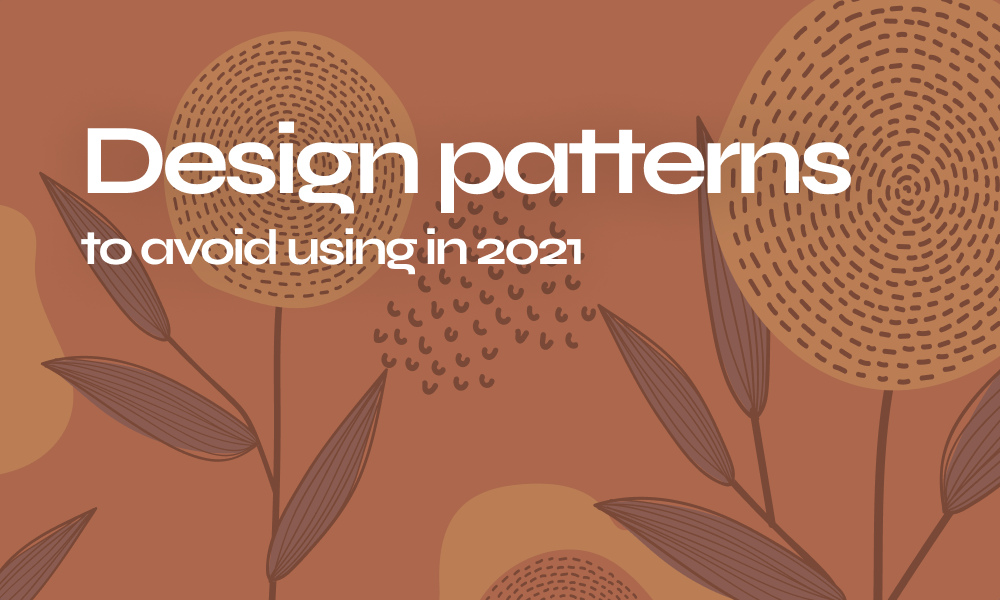Nowadays, it’s all about the consumer: how comfortable he is, how quick, appealing, and efficient the app or website is for him, how satisfied he is, etc. With the heated competition between businesses, everyone is trying to catch the attention of a larger number of consumers to increase sales and business growth, but if the customer cannot even understand what you’re offering or thinks that your website looks meh, he’s most likely to close that tab or uninstall your app and go somewhere else. How to avoid this? With a good UI design.
Study your targets
Every business has targets, and it’s a fundamental step before creating your UI design that you study your targets, you need to know more about them because their goals are your goals. Your design should be based on their needs, and it has to meet their expectations. You also need to focus on your targets, rather than your competitors, so you wouldn’t get carried away with the competition and trendy styles and features till you lose your personal touch and uniqueness.
Keep it simple
As mentioned previously, if the user cannot even understand your website, he’s out. Nobody likes complicated things, where even the simplest task requires time and effort. So avoid unnecessary information and features and before adding anything, ask yourself: “Does the user really need this? Or is it me who like this?” Therefore, you should reduce the design to only necessary components. It’s great that you love your design, but in the end, it’s the user that matters, so never let your focus shift from your target to your personal taste. Also, it would be more efficient to use a design system to minimize potential errors, so the website/app wouldn’t require a certain level of expertise above that of the user.
Emphasize Familiarity
The human memory could only remember up to around 5 items at one time, and those 5 items memorized come from the limited attention and focus the human brain has. Considering these facts and the “keep it simple” rule which says to reduce the UI design to only necessary components, you should also minimize cognitive load to ensure that the user can depend on recognition instead of recalling because it’s easier to be reminded of something or see something that would trigger your memory or seem familiar enough to recognize than recall everything from your short memory. Besides, this technique makes it easier to shift user’s focus on what’s most important, so the brain would add it to the 5 items list, and you succeed in both marketing and efficiency. You could achieve that by using familiar UI patterns to make users feel at home, where everything is familiar and easy to learn, and a clear hierarchy that ensures a better understanding of the UI.
Flexibility and documentation
Even after studying your targets and making sure the UI design fits their needs, there will always be the need for personal customization. Macro facilities, abbreviations, hidden commands, and function keys allow users to customize the UI to suit their personal needs. The best solution is to use a design system. Documentation is also important, users consistently need help and to ensure that they get it and that the guide would specifically lead them step by step to the solution.
Tolerance and Communication
Users will definitely make mistakes and your UI should be forgiving by tolerating user error and allowing backward steps such as redoing and undoing, no sane user would like to start over after each mistake. And communication is the key to be tolerant, messages that show the user which action is wrong and how to prevent the error would, for sure, help users a lot and prevent the same mistake from reoccurring, of course, the message should be simple and clear.
UX is very important because it provides a better experience for users in order to keep them loyal to your products or brand, leading to the business’ success.
All these basics, if applied, would lead to making a great UI design that affects the UX. A good UI makes a good UX!
However, applying these basics needs a design system that would the task quicker and easier.
Arsenic Design System for best UI guidelines
“Arsenic is an atom-based Multi-brand friendly design system with standards. Create UI projects much faster without creating them all over again every time!” Cohort head designer
Arsenic Design system offers an all-in-one integrable solution with specific control panels to customize every aspect of every discernible component. Arsenic offers expert practices, UI guidelines for every kind of platform, ready-to-use layouts, and kick-starting.
With Arsenic, you can optimize your practices and design top-notch web and mobile solutions easily, implementing your design system is a modern approach towards following effective work models that guarantee durability and flexibility, without having to start from scratch every time, benefit from existing solutions and all you have to do is to customize the atoms and your design will be ready in no time!
You can kick-start your project with the necessary guidelines that help understand the how and What of everything you design.
The atomic structured design is the cutting edge solution to adapt scale design according to adaptive changes. What you create is documented and altered to be used, all while maintaining the initial aim and consistency of it.
Arsenic does not only solve current problems, but also future ones with cognitive approaches, with a clear set of guidelines to keep every action transparent.