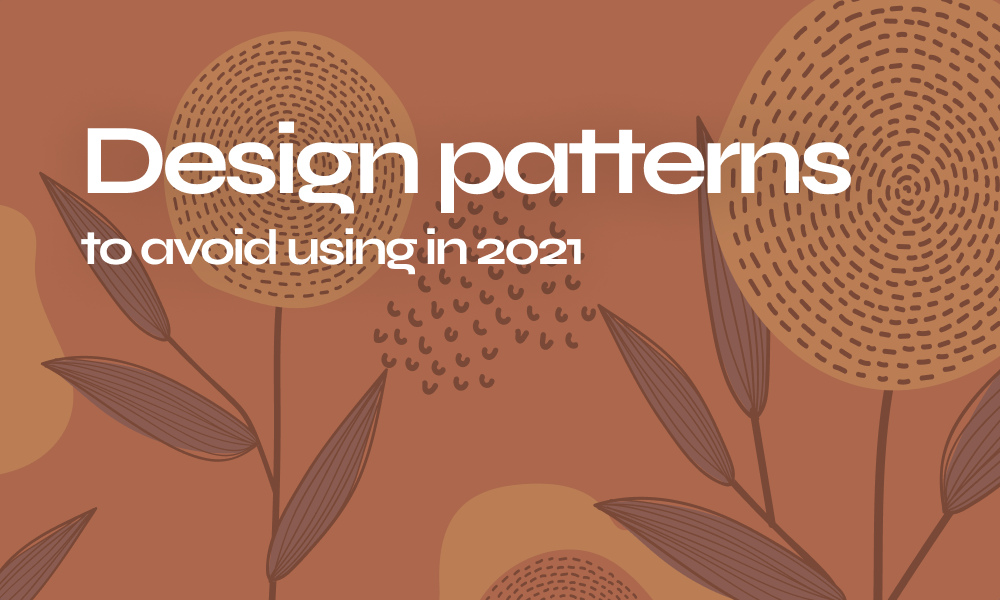Whether it is about interior design, artistic design, or any design field the color palette choice you can start with seams unlimited! But little do you know that in the world of UI designers, creativity in color choice isn’t that open and that every bad choice might affect the user behavior and emotions.
This article is all about the science and psychology behind the choice of colors in UI design and how to nail your color palette like a pro!
What is color psychology in UI?
Color psychology in the UI design world stands for the study of the impact of applied colors in User Interface on the user decisions and actions towards the digital solution.
It is proven that the colors that you chose in UI shouldn’t be out of taste nor creativity. Designing the user interface is a sensitive matter and choosing colors depends on very precise thinking and planning of:
- How does the user perceive the colors?
- How the colors can visually influence the behavior of the user?
- How can colors help the user overcome some flaws?
- How those colors elevate the UI and so contribute to the success of the UX?
Scientifically, the moment our eyes perceive color, they connect with the brain which gives signals to the endocrine system releasing hormones responsible for the shifts in mood and emotions. Color psychology is helpful in many industries including business, marketing, and design.
Best practices to nail color choice in UI
Color psychology and other theories might sound too complex but it is still successively achievable by following the following tips recommended by our experts at arsenic:
Consider the 60-30-10 rule:
To balance your color composition, choose colors according to the proportion of 60% for the dominant color,30% for the secondary one, and 10% for the accentuation colors.
Keep in consideration the Light and Dark Mode of the app
Before you start setting any basics of your UI think how it would like in dark and light mode FIRST!
Serve the brand identity
The choice of the color palette is mainly based on visual brand recognition..
It is important for designers to understand the meaning and code of every color they apply and so they pay attention to the general taste of the public without losing the brand identity they are portraying:
- Red: confidence, boldness, power
- Orange: energy, youth, and competition
- Yellow: optimism, freshness, brightness
- Green: growth, health, connection
- Blue: stability, balance, calmness
- Purple: feminine, luxurious
- Black: sophisticated, mysterious
- White: clean, clear, simple
Pay attention to user perception of colors
As much as Visual perception is unique and different for everyone as much as it is relying on some general standards related to ethnicity, age, culture, gender…etc. that’s why UI Designers need to be aware and acknowledged the target and potential users of the digital solutions before choosing colors.
For example, white might be a nice color to use in a western health app at it represents peace while in many Asian cultures it represents death and sorrow
Define and understand your shades, tones, and tints
- Shades: the base color darkened with black.
- Tones: the base color desaturated
- Tints: the base color lightened with white.
Strategize color combinations
Harmonic colors generate a positive first impression on the product
The basic color schemes applied by designers are :
- Monochromatic: on one color with various tones and shades of it.
- Analogous: Adjacents on the color wheel.
- Complementary: Opposites on the color wheel
- Split-Complementary: One-color vs two opposites
- Triadic:It is based on three separate colors which are equidistant on the color wheel.
- Tetradic/Double-Complementary: Compatible colors in pairs
Take arsenic design system as your next team player
Arsenic Design System is meant to maintain high-quality design throughout every stage and project by providing necessary guides to brand identity with detailed toolbars that control discernible components including a full guide to perfect color choice in UI. So why bother to visually design every state of every screen while you can think more efficiently and operate by Assembling all components Line of UX/UI in a contribution space!